![]()
Removing Old Versions (prior to Beta 3.0)
1) Click on Start | Settings | Control Panel to open up the control panel
2) Double click on Add/Remove Programs (see Fig.1)
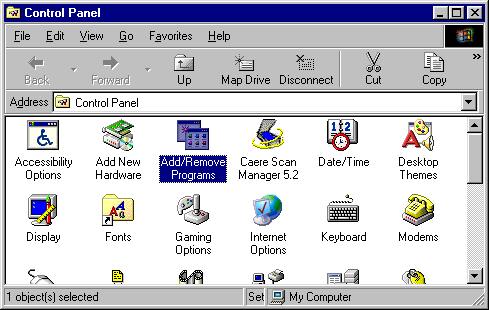
Fig.1 Opening Add/Remove programs
3) Select Word of the Hour from the list of programs and then click on remove. This will remove the older version of Word of the Hour.